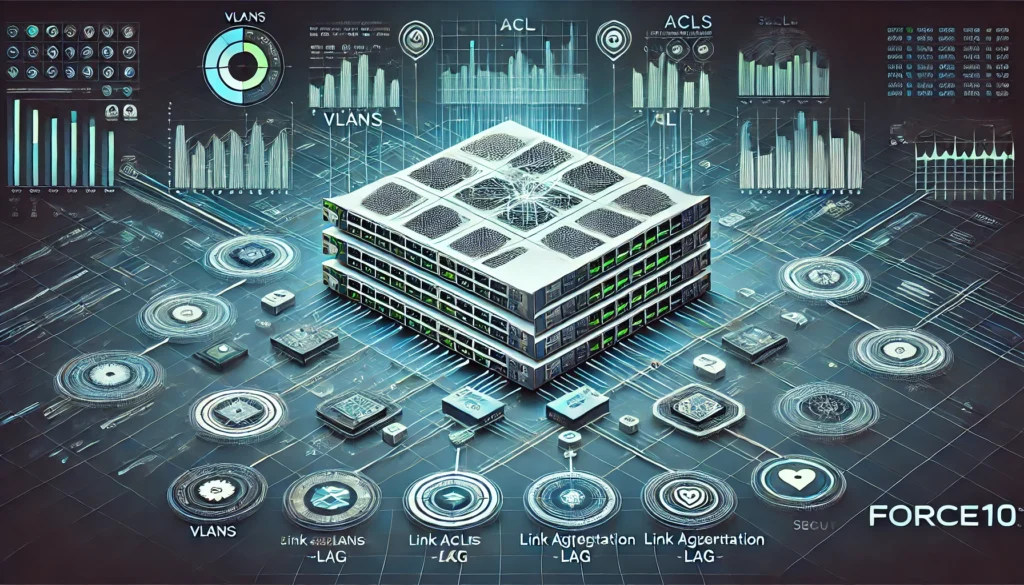In the ever-evolving landscape of networking, Dell’s Force10 switches stand out for their scalability, reliability, and performance. Whether you’re managing a small business or an enterprise-level data center, optimizing your Force10 switch configurations can drastically improve both security and network efficiency.
This guide explores advanced Force10 switch configurations to ensure your network is operating at its peak while also implementing the best practices for security.
Table of Contents
- Why Force10 Switches?
- Setting Up VLANs for Efficient Network Segmentation
- Advanced VLAN Configurations with Trunking
- Implementing Access Control Lists (ACLs) for Enhanced Security
- Port Security: Preventing Unauthorized Access
- Configuring Spanning Tree Protocol (STP) for Loop Prevention
- Optimizing Network Performance with Link Aggregation (LAG)
- Monitoring and Logging for Proactive Network Management
- Implementing Quality of Service (QoS) for Traffic Prioritization
- Conclusion: Maintaining a Secure and Efficient Network
1. Why Force10 Switches?
Force10 switches offer unparalleled scalability and performance, making them an ideal choice for modern networks. Whether managing a data center or an enterprise environment, Force10 provides the flexibility to configure VLANs, implement security measures, and optimize for high-performance workloads.
Key features of Force10 switches include:
- High port density for scalable networking
- Support for advanced protocols like LACP, STP, and VLANs
- Built-in redundancy and failover for minimal downtime
- Comprehensive security features, such as ACLs and port security
2. Setting Up VLANs for Efficient Network Segmentation
VLANs (Virtual Local Area Networks) allow you to segment your network logically, improving both security and performance. By isolating different types of traffic (e.g., guest, internal, voice), you can prevent unnecessary traffic crossover and manage bandwidth more effectively.
Basic VLAN setup on Force10 switches:
interface vlan 10
name Finance
exit
interface vlan 20
name Guest
exitEach VLAN can be assigned to specific ports, allowing for targeted traffic isolation.
interface Ethernet 1/1
switchport mode access
switchport access vlan 10
exitThis setup places Ethernet 1/1 in VLAN 10, isolating the traffic from other VLANs.
3. Advanced VLAN Configurations with Trunking
Trunking allows multiple VLANs to traverse a single network link, which is useful for connecting switches or connecting a switch to a router.
Setting up a trunk on Force10:
interface Ethernet 1/10
switchport mode trunk
switchport trunk allowed vlan add 10,20
exitThis configuration allows VLAN 10 and VLAN 20 traffic to pass through Ethernet port 1/10.
Benefits of VLAN trunking:
- Reduces the need for multiple physical links
- Streamlines network management and scalability
4. Implementing Access Control Lists (ACLs) for Enhanced Security
Access Control Lists (ACLs) provide an additional layer of security by controlling which traffic is allowed or denied based on IP addresses, ports, or protocols.
Basic ACL configuration on Force10:
ip access-list standard ALLOW_FINANCE
permit 192.168.10.0/24
exit
interface vlan 10
ip access-group ALLOW_FINANCE in
exitThis ACL allows only traffic from the 192.168.10.0/24 subnet into VLAN 10.
Best practices for ACLs:
- Always use a “deny any” statement at the end to block any unauthorized traffic.
- Regularly audit ACLs for obsolete rules.
5. Port Security: Preventing Unauthorized Access
Port security prevents unauthorized devices from connecting to the network by limiting the number of MAC addresses that can connect to a specific port.
Enabling port security on Force10:
interface Ethernet 1/1
switchport port-security
switchport port-security maximum 2
switchport port-security violation restrict
exitThis configuration limits the number of devices (MAC addresses) that can connect to port 1/1 to two and restricts access for any additional devices.
Port security violation modes:
- Restrict: Drops unauthorized packets and logs the event.
- Shutdown: Disables the port upon violation.
6. Configuring Spanning Tree Protocol (STP) for Loop Prevention
The Spanning Tree Protocol (STP) is essential for preventing network loops in environments with redundant links. Force10 switches support STP, ensuring network redundancy without causing broadcast storms.
Basic STP configuration on Force10:
spanning-tree
interface Ethernet 1/10
spanning-tree portfast
exit7. Optimizing Network Performance with Link Aggregation (LAG)
Link Aggregation (LAG) combines multiple physical links into a single logical link, increasing bandwidth and providing redundancy. LAG is particularly useful for high-traffic environments where network bottlenecks are a concern.
Configuring LAG on Force10:
interface port-channel 1
no shutdown
interface Ethernet 1/10
channel-group 1 mode active
exitBenefits of LAG:
- Increases bandwidth by aggregating links
- Provides redundancy by distributing traffic across multiple links
8. Monitoring and Logging for Proactive Network Management
Proactively monitoring your Force10 switches is critical to maintaining a secure and efficient network. Force10 switches offer robust logging and monitoring features, which can alert you to potential issues before they escalate.
Setting up logging on Force10:
logging host 192.168.1.100
logging trap warnings
logging facility local6These commands send log messages to the specified IP address with a severity level of warnings.
9. Implementing Quality of Service (QoS) for Traffic Prioritization
Quality of Service (QoS) allows you to prioritize critical traffic, such as voice or video, over less time-sensitive data. QoS is essential for maintaining network performance during peak usage times.
Basic QoS configuration on Force10:
class-map match-any VOICE
match ip dscp ef
policy-map PRIORITY
class VOICE
priority
interface Ethernet 1/1
service-policy input PRIORITY
exitThis configuration prioritizes voice traffic on Ethernet 1/1 to ensure smooth and reliable communication.
10. Conclusion: Maintaining a Secure and Efficient Network
Optimizing Force10 switch configurations is essential for creating a secure and high-performance network. By configuring VLANs, using ACLs, implementing port security, and optimizing performance with LAG and QoS, you ensure that your network is both efficient and protected.
Let me know if this structure works for you or if you need any further adjustments!